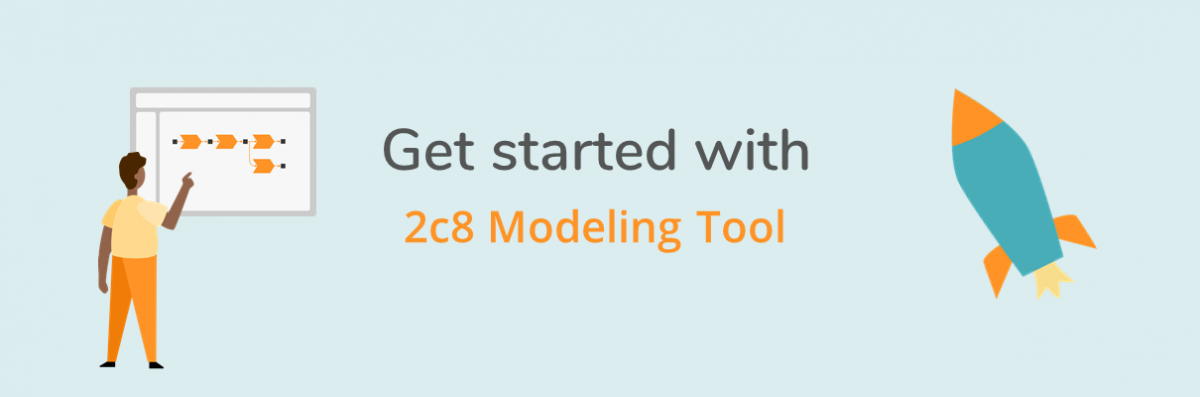This getting started guide is a free training available to everyone. You don’t need to log in or have an account on 2c8 Academy to access the content.
You can also read: Shortcuts in 2c8 Apps – for Windows or Mac.
In the section “How to use the tool”, we will go through these topics:
- Create repository
- Create model
- Add a description
- Add a document
- Create a breakdown
- Create a list
- Create a layer