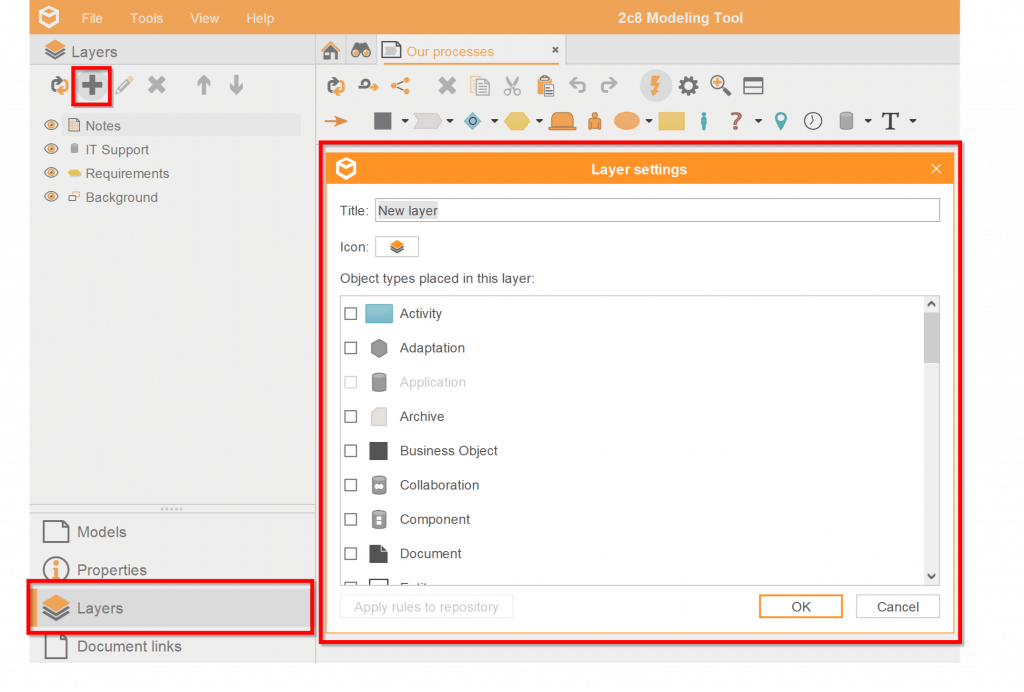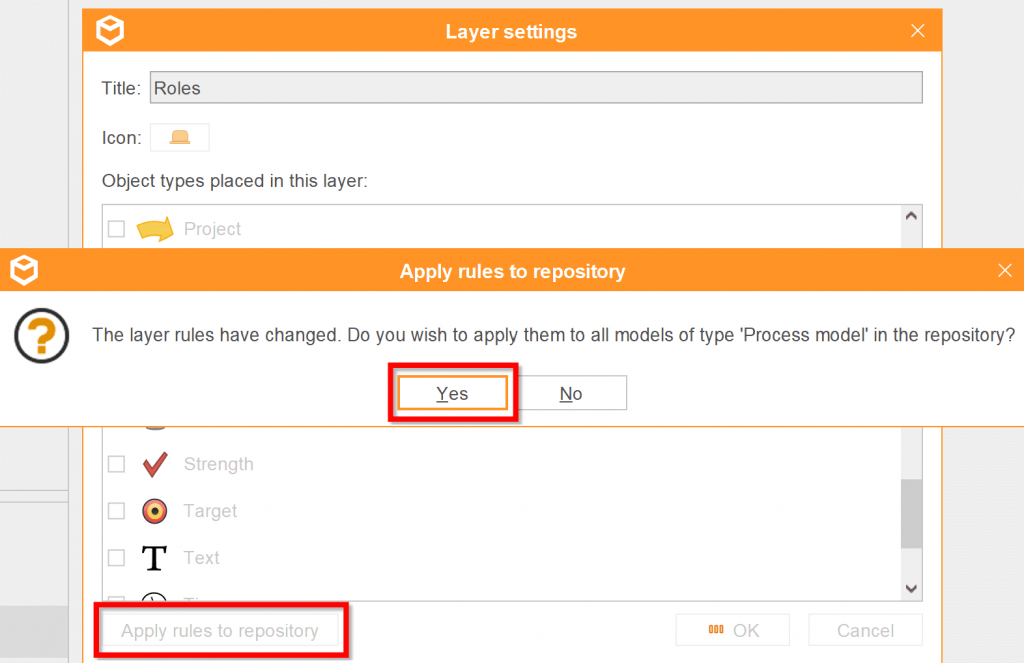With a layer you can control, among other things, how the model content is presented in the published material. A layer is linked to one specific model type and an object type can only be linked to one layer. Layer is used to hide information and by doing so increase the readability.
To create a layer and attach items to it:
- Open a model type where the layer will be used for example a process modell
- Click on “Layers” in the left panel
- Click on the plus sign in the menu to create a new layer
- Write a title, choose an icon and select objects that the layer will contain.
- You will get a question asking if you wish to apply the new layer rules on all models of the current type in the repository. If answering “Yes” all objects that have already been placed will adjust to fit the new layer rules. If answering “No” only new objects that are being placed will follow the new layer rules. If clicking “No” you can adjust all objects afterwards by editing the layer and clicking the button “Apply rules to repository”.