This Get Started guide is a free training available to everyone. You don’t need to log in or have an account on 2c8 Academy to access the content.
See also: Resources in 2c8 Lite and keyboard shortcuts in 2c8 Apps – for Windows, or keyboard shortcuts in 2c8 Apps – for Mac.
On our website, you can read about the differences between 2c8 Modeling Tool and 2c8 Lite.
As a 2c8 Lite user, you are assigned a repository and its associated models by a 2c8 Administrator in the 2c8 Modeling Tool. Once you’ve been assigned the repository and its models, it may look like this:
In version 2025.1 of 2c8 Apps the Dashboard interface has changed.
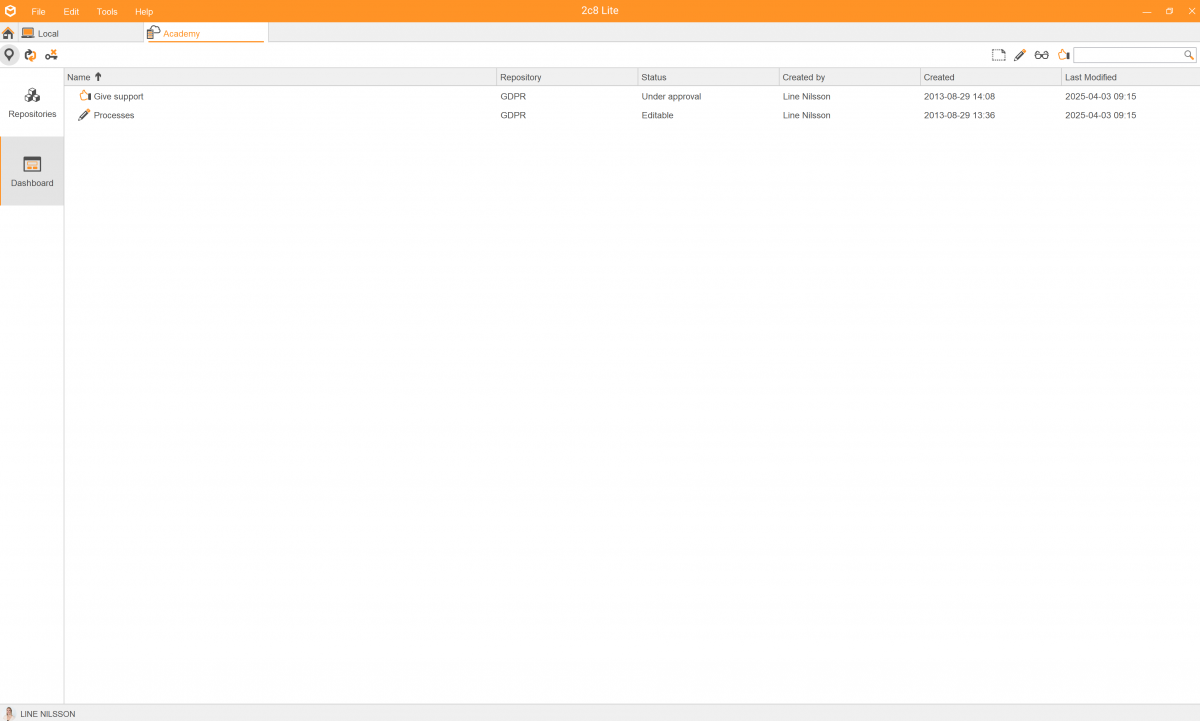
All models are now displayed in a list. Use the filter icons in the top right corner to filter the models in the list – Your drafts, editable models, models under review, and models under approval.
In previous versions it looked like this:
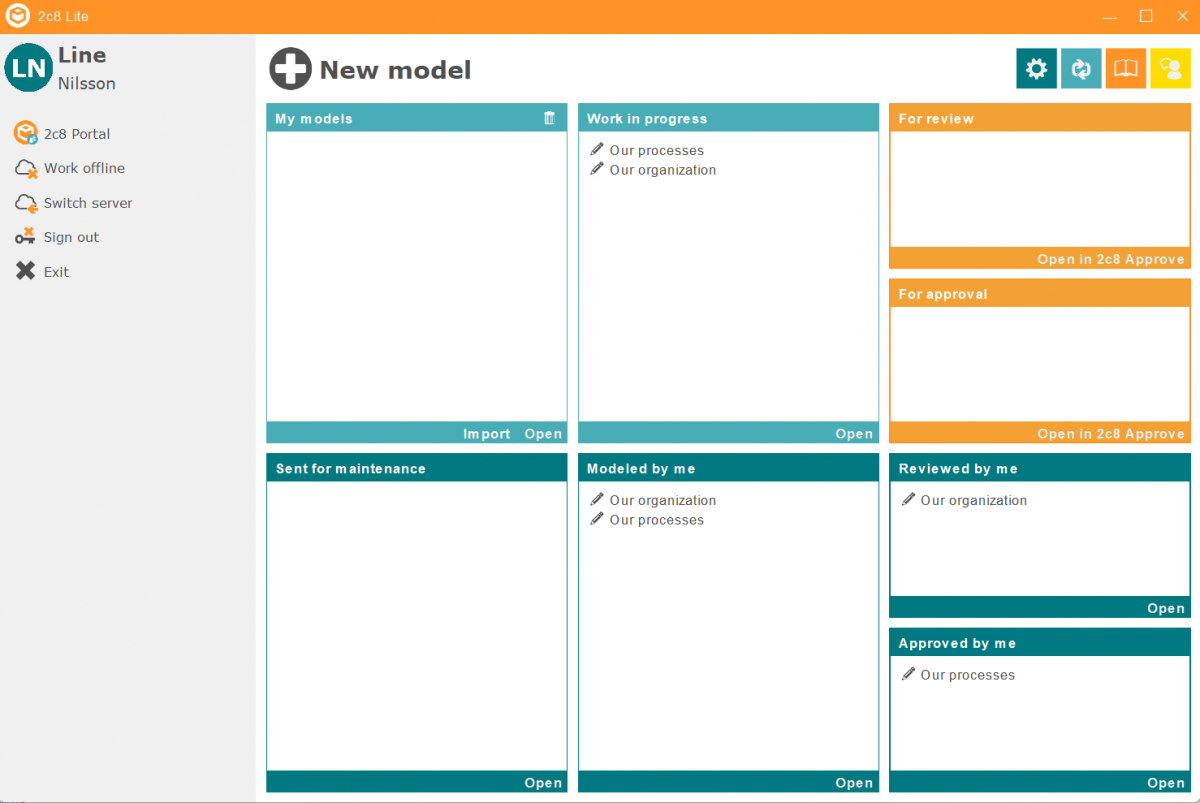
To start 2c8 Lite
Follow the instructions in the “Get-started”-document that comes along with the license. If you are missing the document, please contact the support.
In the section “Get started with 2c8 Lite” below we will go through these topics
- Create a model
- Quick draw
- Add a description
- Create a document link
- Create a breakdown
- Manage layers



